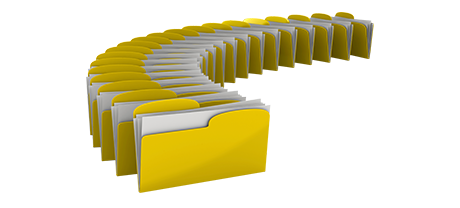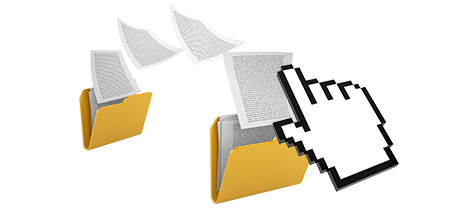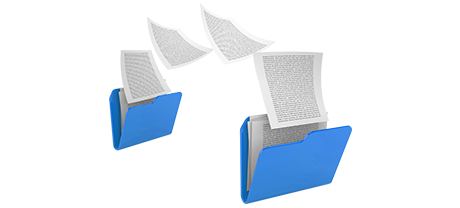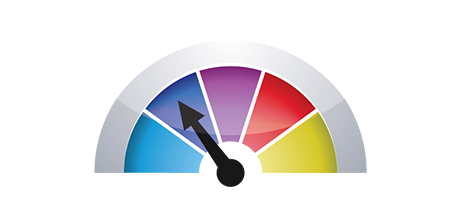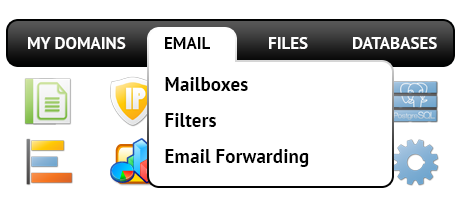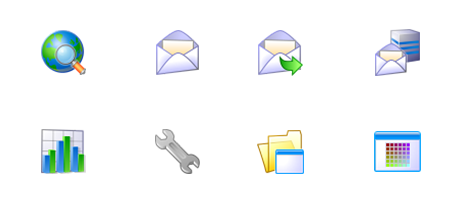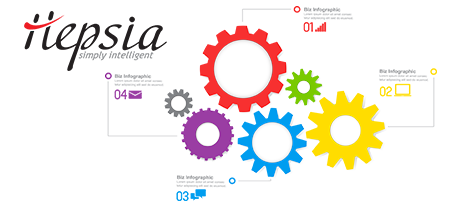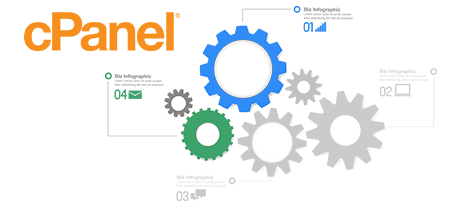The VircitHost Control Panel was designed to bring creativity to the typical web site control interface. The previous Control Panel pioneer – cPanel, was made more than a decade ago and hasn’t ever been through a significant update since that time. The VircitHost Control Panel is built on the ideas of the present, delivering convenience and user friendliness to all web–site management operations you can bring to mind.
Move all the way down and examine the 2 Control Panels, get to know more about their good and bad points and find out which one will fit your preferences the most.
1. Domain name/invoicing/website controls
If you wish to control your domain names, web sites and invoicing from one place without having to visit any other interfaces, the VircitHost Control Panel is simply what you need.
The cPanel Control Panel doesn’t feature synchronised management of domain names and sites. You get one billing panel for your domains and invoices, and a separate Control Panel for your sites.
2. File Arrangement
With the VircitHost Control Panel, each domain and subdomain will have its directory within the main cloud web hosting account directory. This way, all web sites will be fully independent from each other.
Within the cPanel Control Panel, you will have 1 folder for your primary web site and all of the additional sites are located inside this folder. This makes managing an array of websites from a single interface very perplexing.
3. File Manager
The VircitHost Control Panel incorporates a simple–to–operate File Manager, which allows you to add files by dragging them in your web browser. You’ll get immediate access to all the capabilities by helpful right–click context menus. You can also take advantage of program code and WYSIWYG managers. All actions are easy to apply.
The cPanel’s File Manager will provide you with limited control of your files and folders. You will have trouble adding several files at a time and won’t have the capacity to drag and drop files because this capability isn’t supported. A zip/unarchive functionality is just not included either. File editing tools are also reduced.
4. Free Extras
The VircitHost Control Panel is operated by us and incorporates a large free–of–charge extras that would usually cost about $1000 bucks with some other hosts. You’ll get access to numerous no charge templates, the Simple Site Installer, Free Web Applications, a PHP 1 Click Framework Installer, a selection of Advanced Resources, and so forth.
Each individual website hosting provider supplying cPanel decides on their own precisely what free–of–cost bonus features to to use in your cloud hosting deal. And also, since cPanel is a paid Control Panel, the cost–free gifts must also be paid by the website hosting supplier. This will certainly raise the cost of your web hosting package, so the free–of–charge extras bundled in your package will in reality be paid for.
5. Control Panel Interface Rates of Performance
We’ve improved the Control Panel to operate smoothly on our software and hardware exclusively. This will make it faster than alternative website management interfaces. We have also tweaked it to
utilize the entire potential of your Internet connection – the faster your Internet access is, the faster our website management interface operates.
The cPanel Control Panel is installed on 1000s of servers, working on a wide array of software and hardware configuration setups. Nonetheless, its common circulation brings about considerably slower and much less risk–free functionality compared to other website management solutions that are designed for one platform only.
6. Multi–domain name Controls
Using the VircitHost Control Panel, you are able to handle a variety of domain names and web sites from just one location. Moving between domain management and site management is carried out by going to a different section of the Control Panel. There’s no need to log into a different web address to handle your web site.
If you attempt to run multiple domains in a cPanel hosting account, you will be confronted with a very confusing folder arrangement. In general, cPanel hosting accounts are meant to work with a single domain. This way, in order to manage 10 domain names concurrently, for example, you will need to set up 10 separate accounts. Or else, all additional domains’ data files will be situated in the folder of the main domain.
7. Control Panel Menu
Using the VircitHost Control Panel, you are able to instantly move from one section to a different one by making use of our handy top navigation bar. It has links to every part of the Control Panel and also a quick explanation of what you’re able to do there. This way, even if you do not know very well what the name of the section implies, you will have the ability to quickly become familiar with its capabilities.
In the cPanel Control Panel, the main page is the sole place that has links to the numerous sections. If you go inside a menu and wish to instantly move to a different one, you’ll have to get back to the home page and browse further from there. This kind of navigation could certainly slow your task when you want to instantly perform a few tasks at the same time.
8. Test Accounts
The VircitHost Control Panel has a full–fledged demo cloud hosting account. All sections are available to you and you are able to use them to generate new mailboxes and databases, maintain your files, etcetera. If you appreciate how things stand, you can actually sign up straight from the demo account.
The cPanel Control Panel demo is just a screenshot of what is in the primary menu. Virtually every functionality that’s displayed there is inaccessible. Thus, when you sign up, you’ll have no idea how the included instruments and functions of the Control Panel in reality perform.
We can include every single section of our Hosting Control Panel here and compare it with the cPanel Control Panel. Nonetheless, it will be easier if you just take a look at the live demo account to check out the main difference on your own.
Hepsia
- Live Demo
Service guarantees
- Subscribe today. There won’t be any setup fees and you could take benefit from our 30 day money–back guarantee if not truly satisfied with our service.
Compare our prices
- Take a glance at the instruments and characteristics made available from all of our website hosting packages. You could start with a smaller plan and move up with just a mouse click when your site grows.
- Compare our hosting plans
Contact Us
- You are able to get in touch with us throughout business hours on the phone for just about any general info.