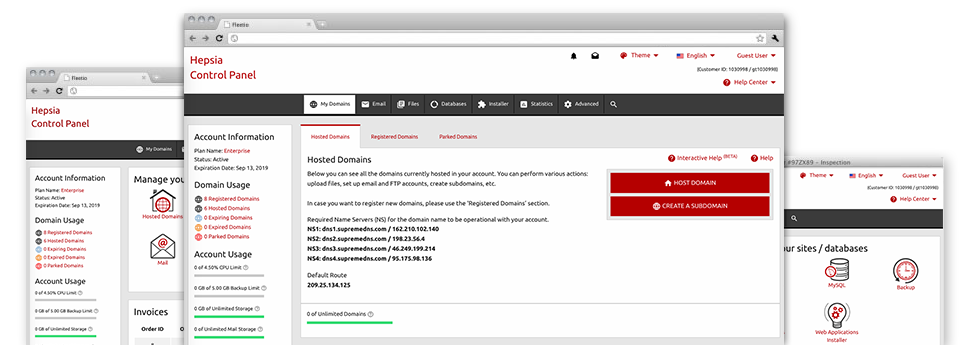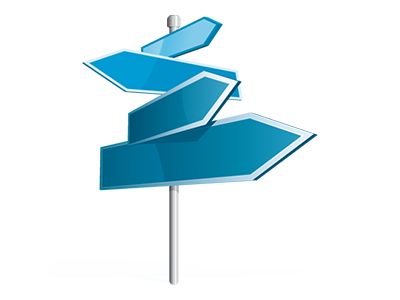Using the Domains Manager built inside the Hosting Control Panel, it is possible to handle all of your domain names without any problems, from the very same spot you control your sites. And additionally our Domains Manager is full of all of the tools you need to successfully manage every aspect of your domains.
Multiple Domain
Revise Whois, name servers, customized DNS
Regardless how many domains you will have, you’re able to control them with only a click of the mouse from the VircitHost Domains Manager! You can revise the WHOIS information, change the name servers as well as install special DNS records to as many domains as you wish directly from your Hosting Control Panel.
Making use of the Domains Manager, you will have immediate access to the files of your domains and will be capable to revise the listed mailboxes also. At the same time, it is also possible to monitor the web numbers for every single one of your domain names. The bulk solution enables you to register as well as renew many different domains at the same time.
DNS Records
Complete DNS management
Through the Domains Manager user interface, you’ll be able to quickly adjust all important DNS records for domain names, registered or moved to your account. You are able to promptly create unique: A, AAAA, MX, SRV, CNAME, TXT, etc. records, adjust them at a later time as well as return all the way to the default values when you are not happy with a certain change.
At any given moment, you can also register your very own name servers – dns1.your–domain.com and dns2.your–domain.com to boost your brand acknowledgement amid customers.
Domain Parking
Park as much domain names as you want
Through the Hosting Control Panel, it is possible to register catchy domain names as well as park them on the internet up until you populate them with website content or sell them to another person at a good price. In case you park a domain name, you can choose to route your domain to a theme page (’Under Construction’ web page if you are planning to make use of it for a web site, alternatively a "for sale" web page for those who like selling the domain) or a fully operational site.
You can keep a domain parked for as long as you wish! Within the Domains Manager, you can easily change the ’parked’ state of domain name and attach it to a site with simply a click of the mouse.
Domain Redirection
Inbuilt domain redirection
If you wish to redirect your domain to another web address, you can do that along with a mouse click from our Domains Manager. You will find a user–friendly and uncomplicated tool for domain redirection. What you need to do is enter in the web address where you choose to reroute your domain to. It is easy to forward it to another domain name within your website hosting account or to just about every other domain on the web.
And in case you need to point the domain back to your hosting packages account – then click on the ’Host Domain’ button and our system shall execute what’s left.
Whois Privacy Protection
Save your personal privacy
The WHOIS Privacy Protection service can be a fantastic way to disguise the registration information of your respective domain from the online community. It is going to swap your own personal data by means of simple company name and address, making sure that not one person will use it for illegitimate applications. In case, nevertheless, somebody chooses to make contact with you relating to your domain, they could still makes use of the detailed email address, which will quickly divert the message for you.
SSL
Protect your customers’ info
The easiest method to guarantee protection for the vulnerable info of your online consumers is always to install an SSL on your own website. It’ll encrypt the connection between your visitors and then your site, to make certain that all carried information such as credit card details are retained secure.
From our Domains Manager, you can quickly obtain a new SSL certificate for your own web site. You may choose in between two types of SSL – standard (for just one web site) as well as Wildcard (for every hosts within a domain).